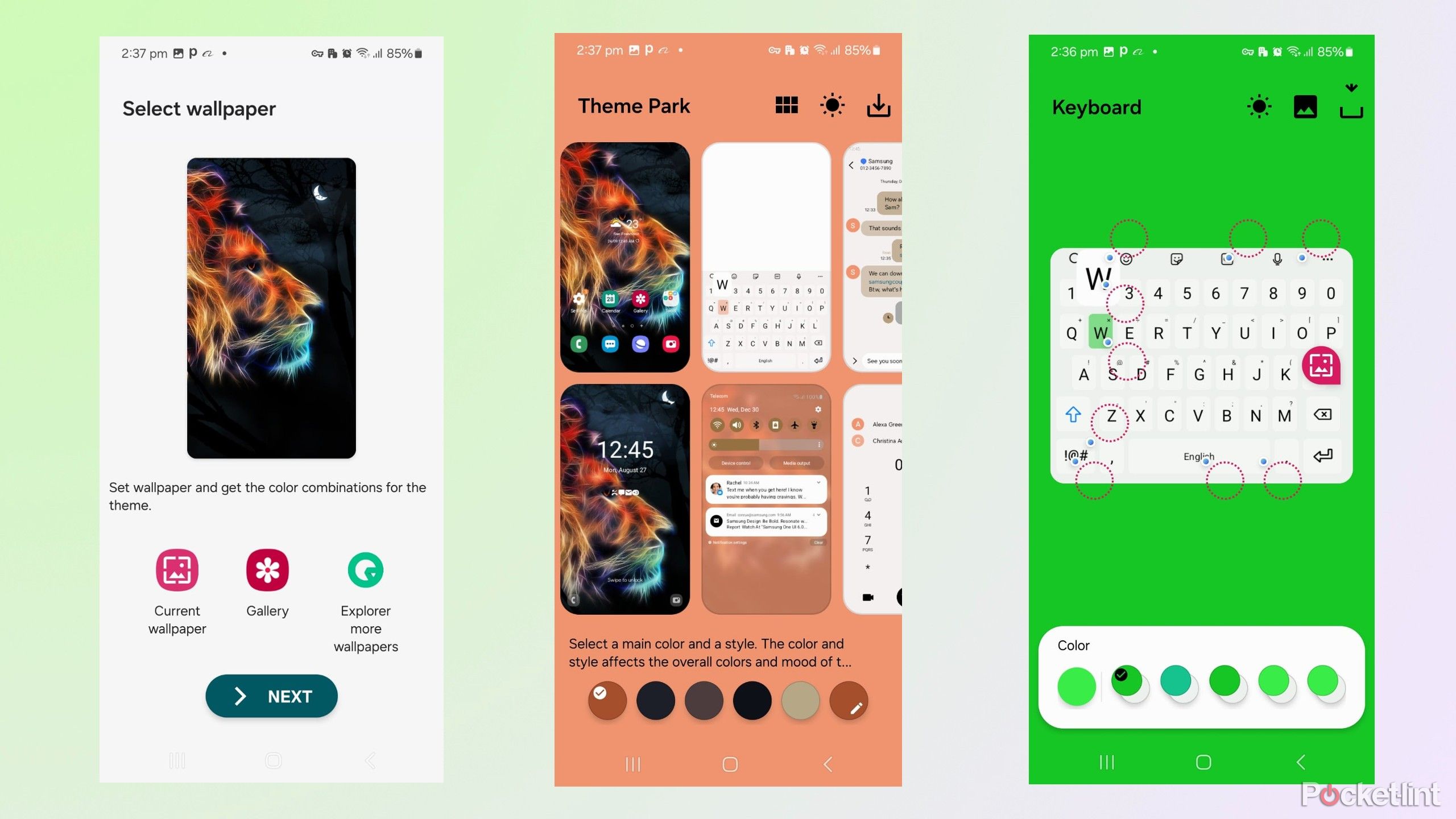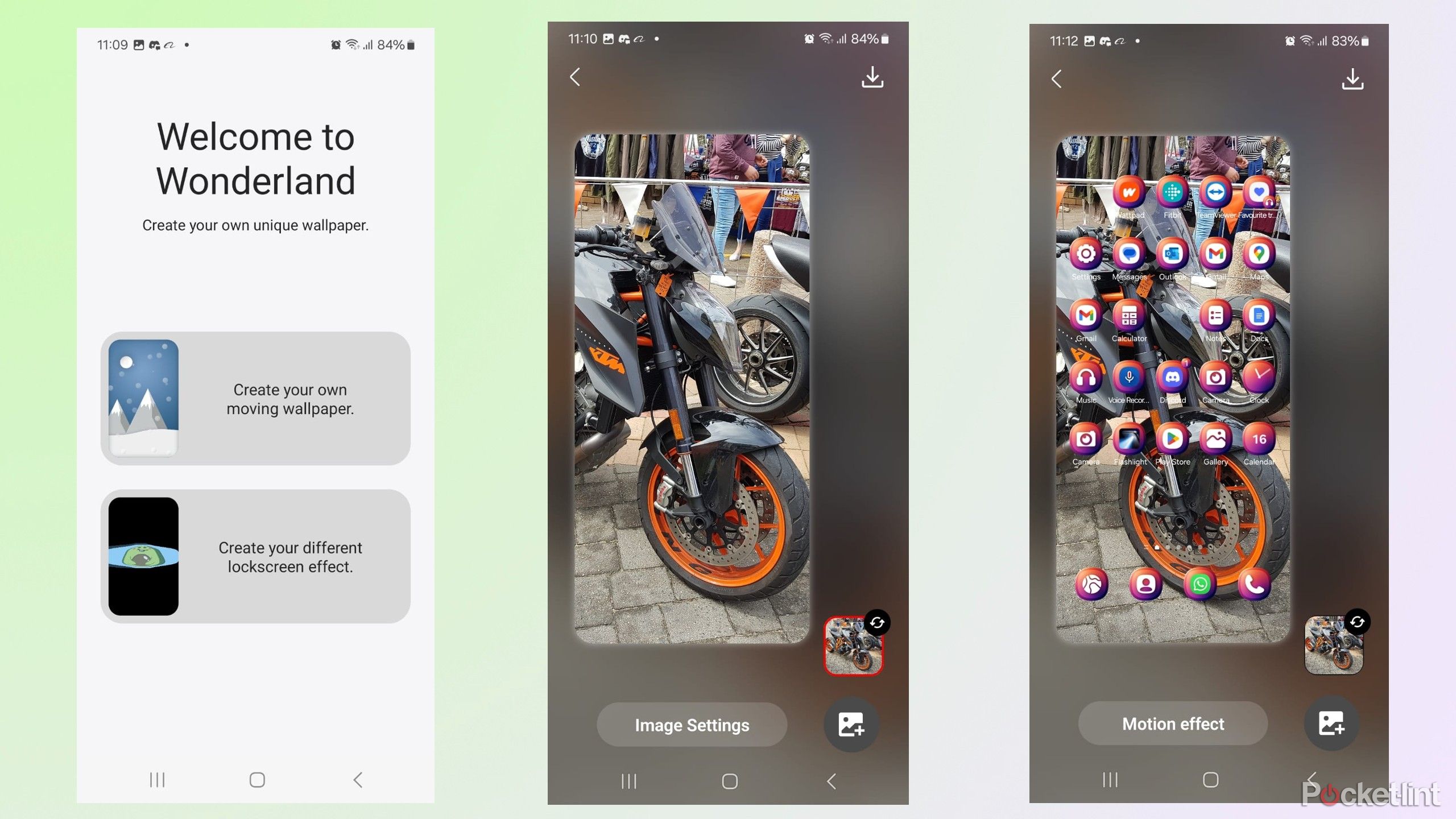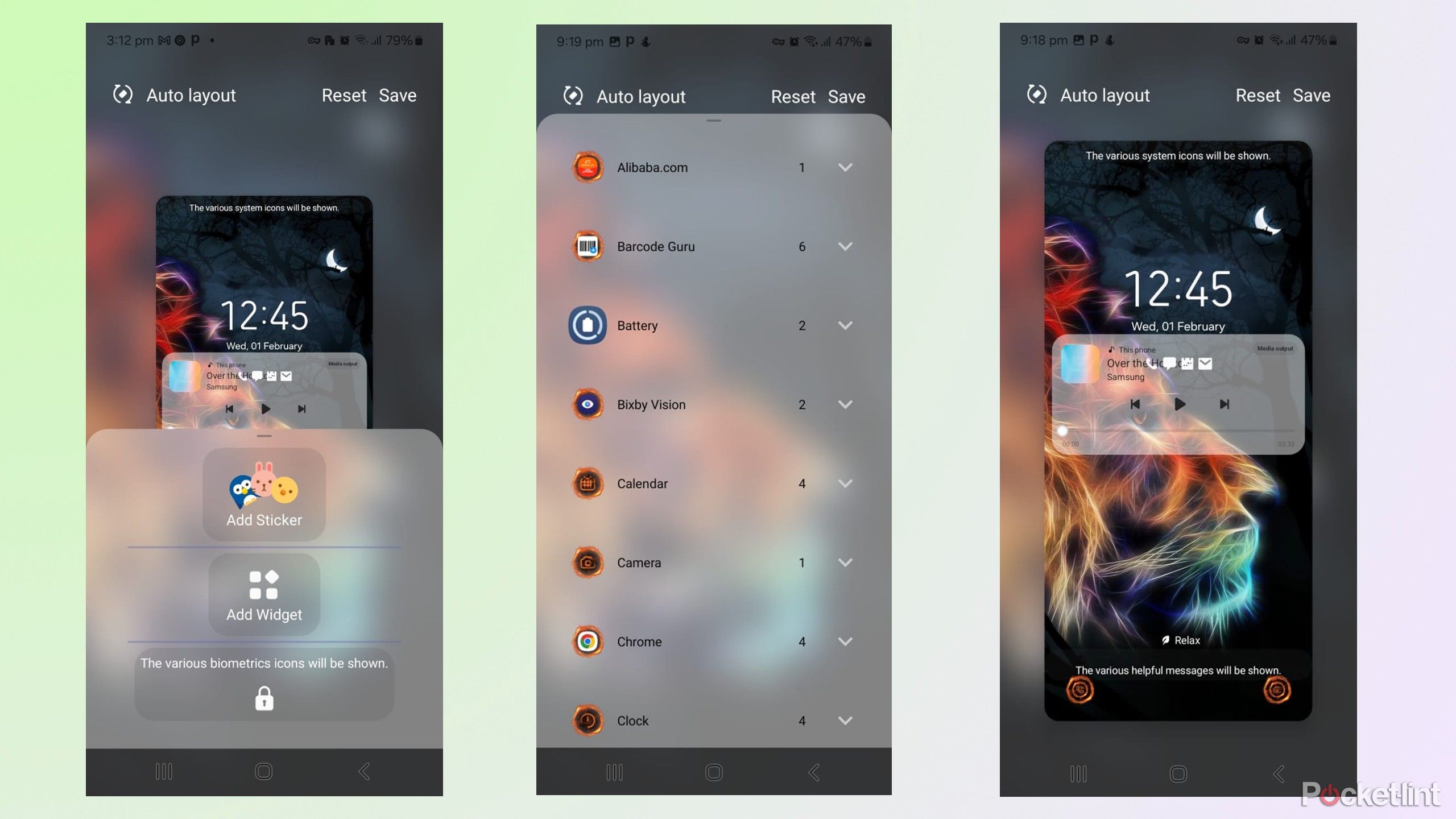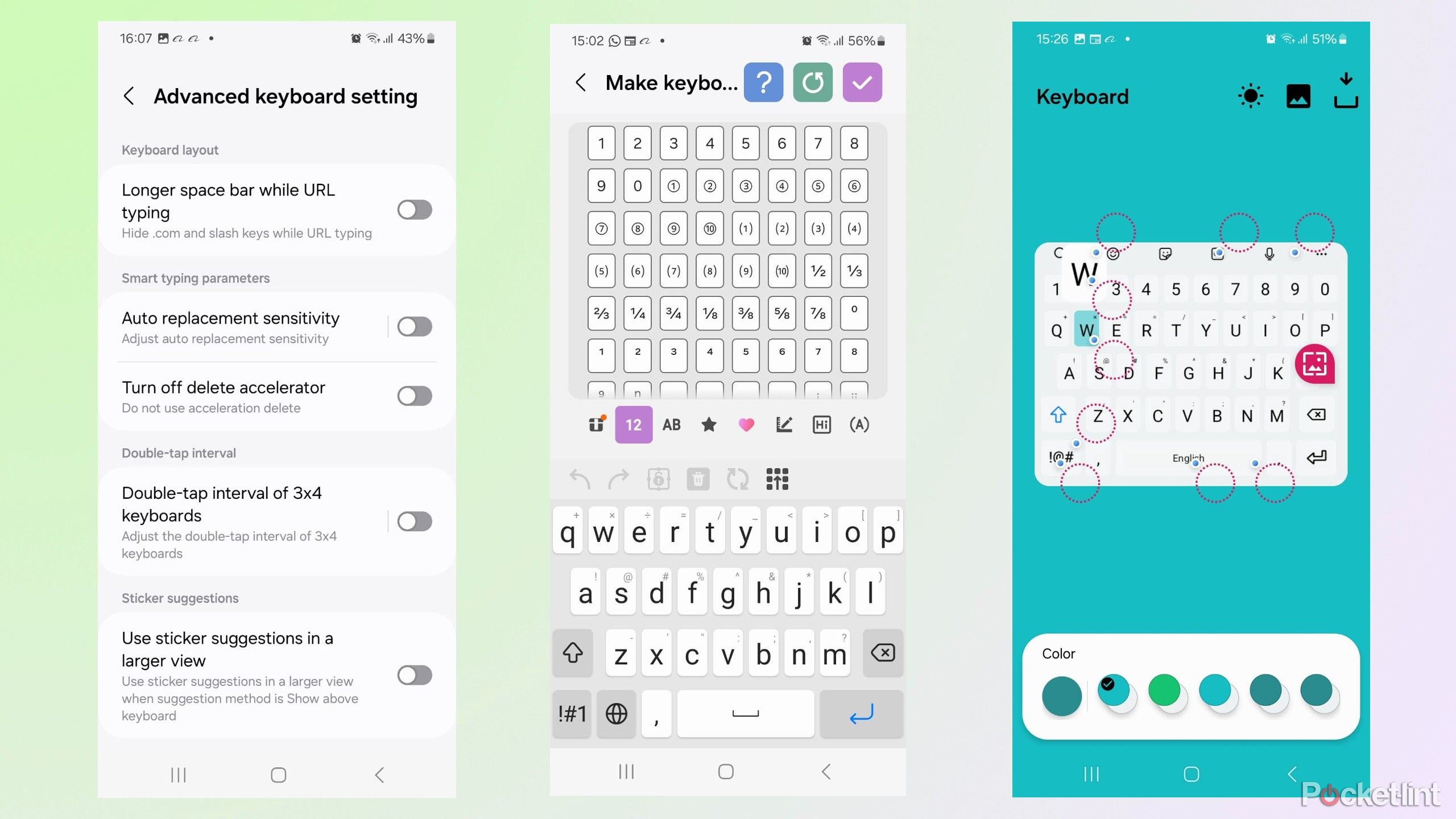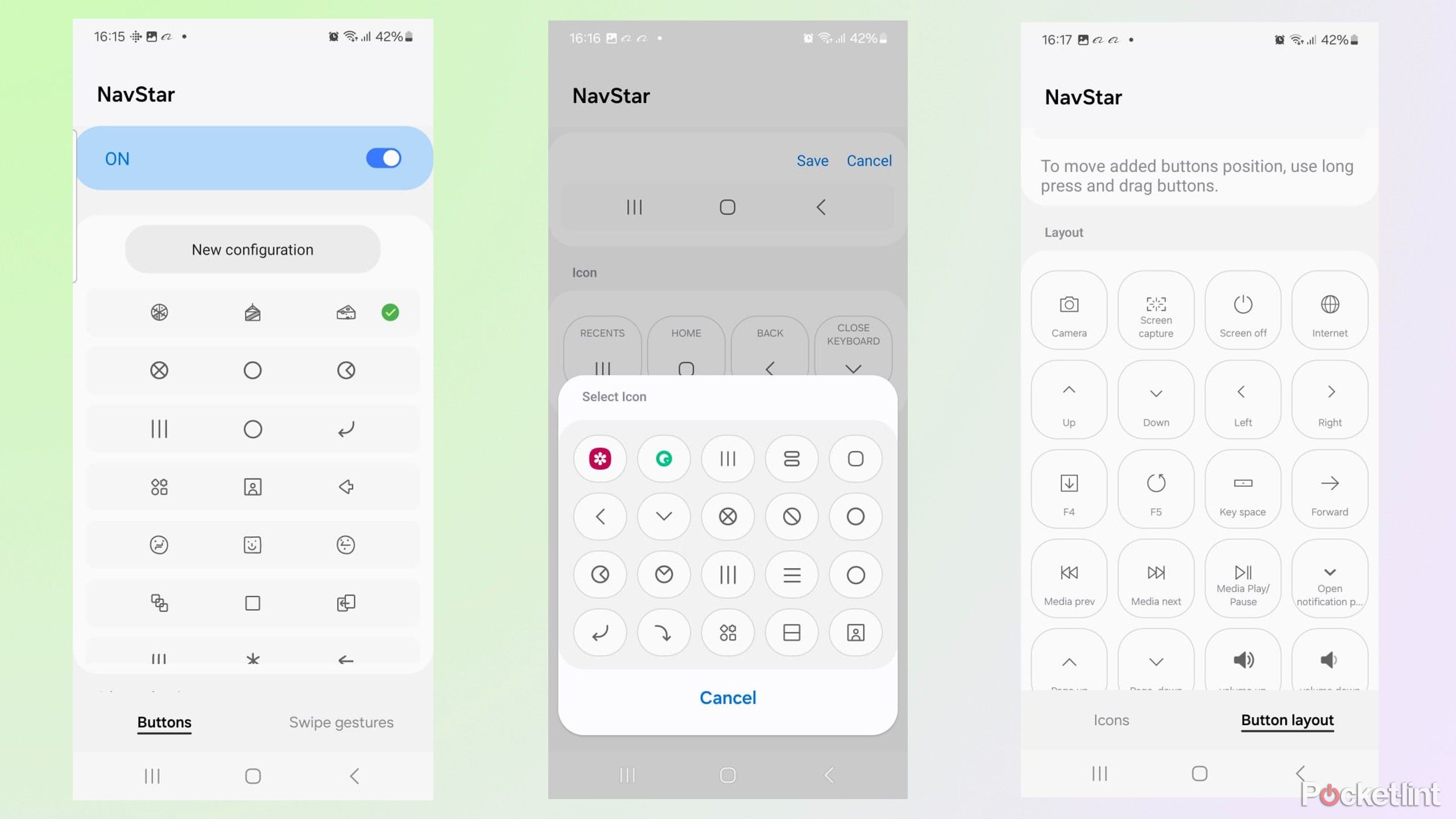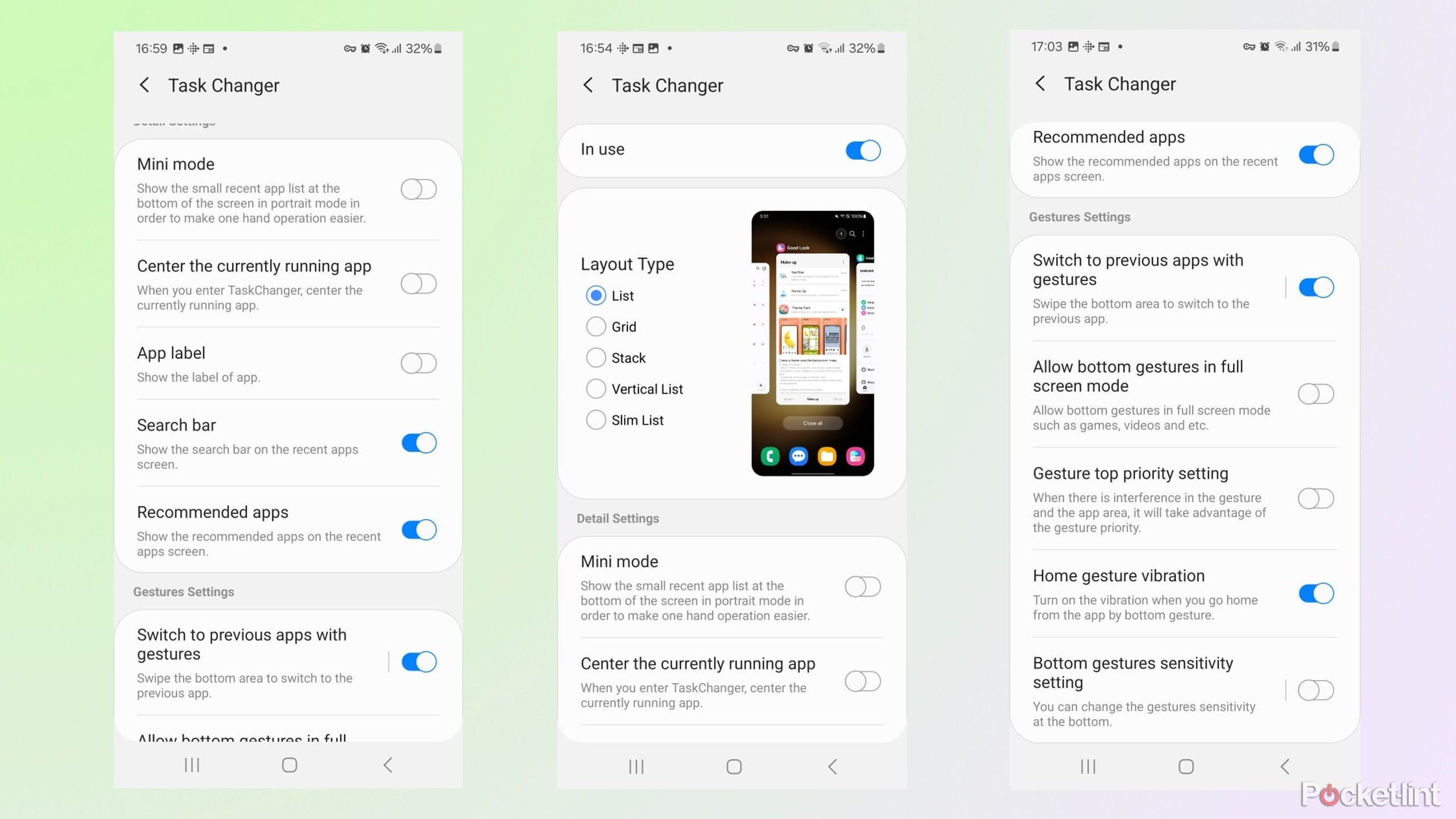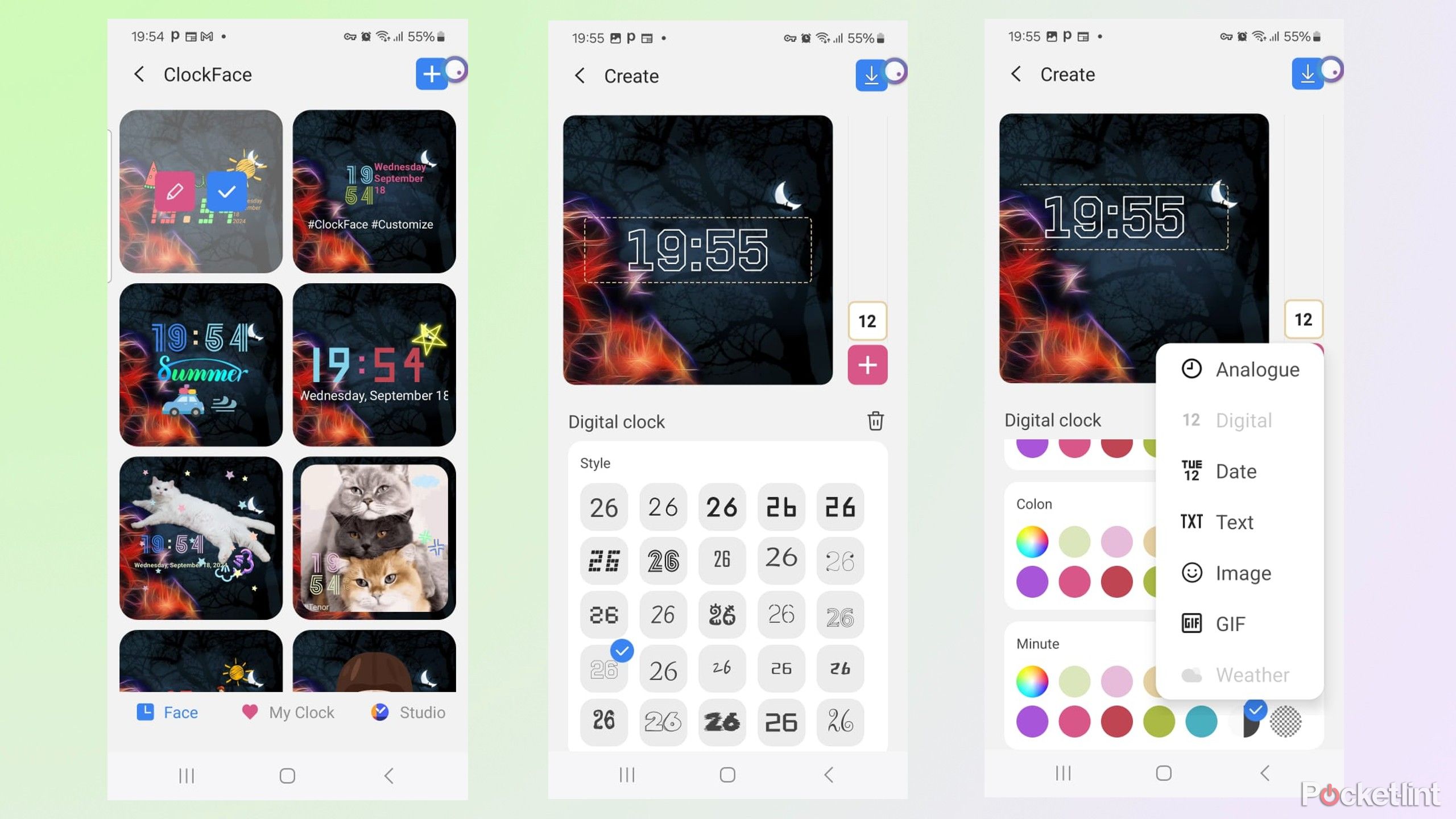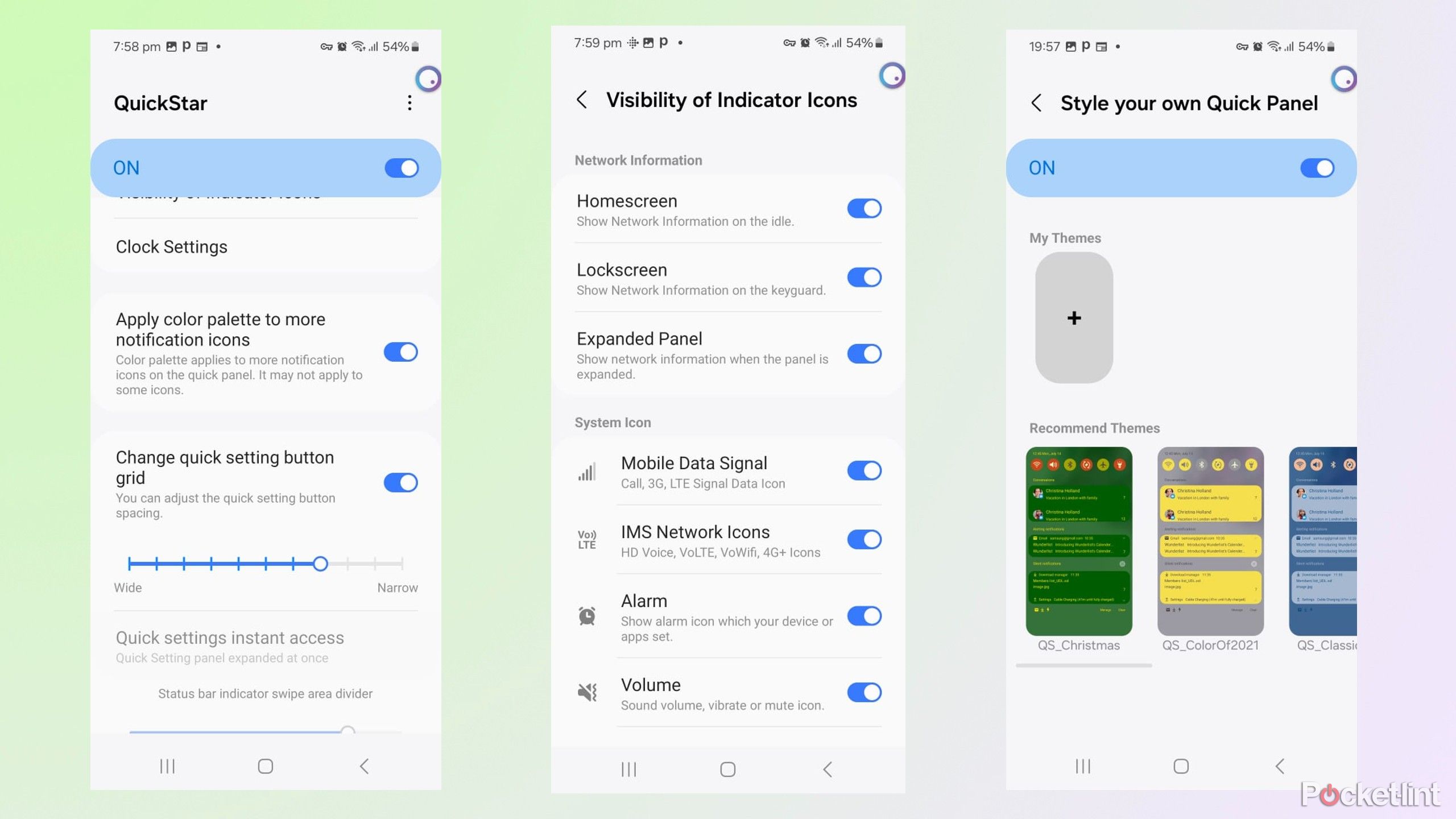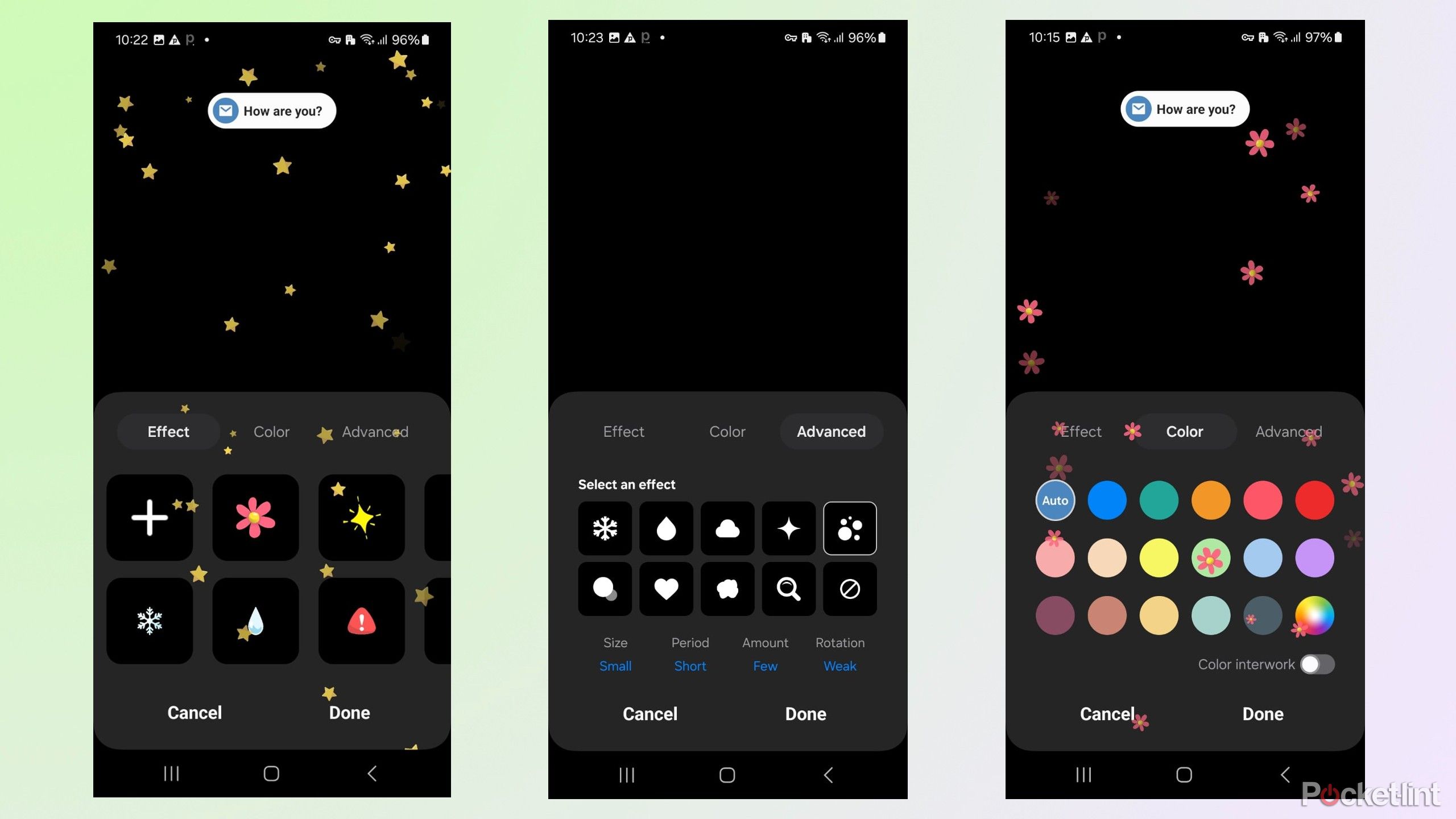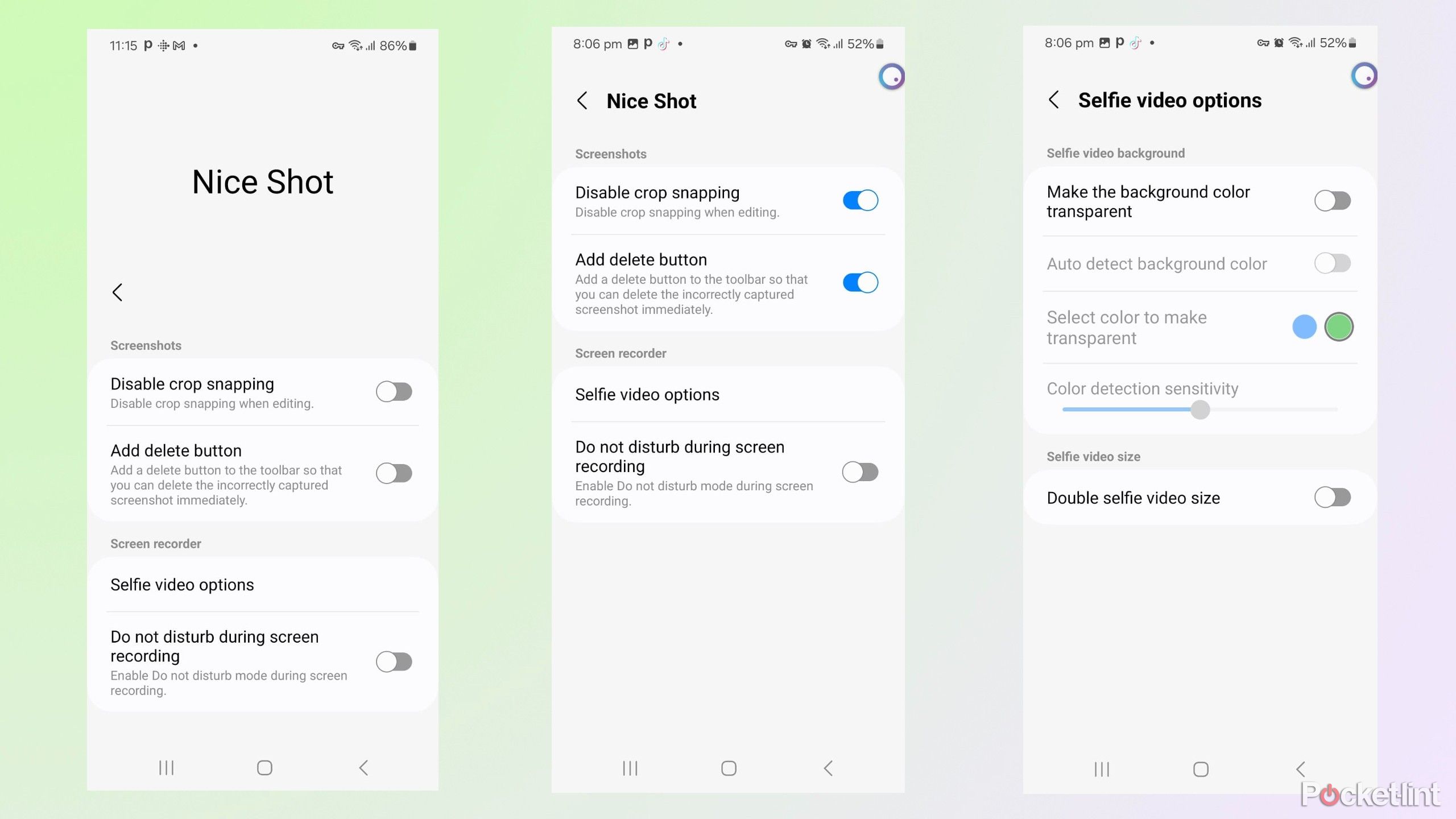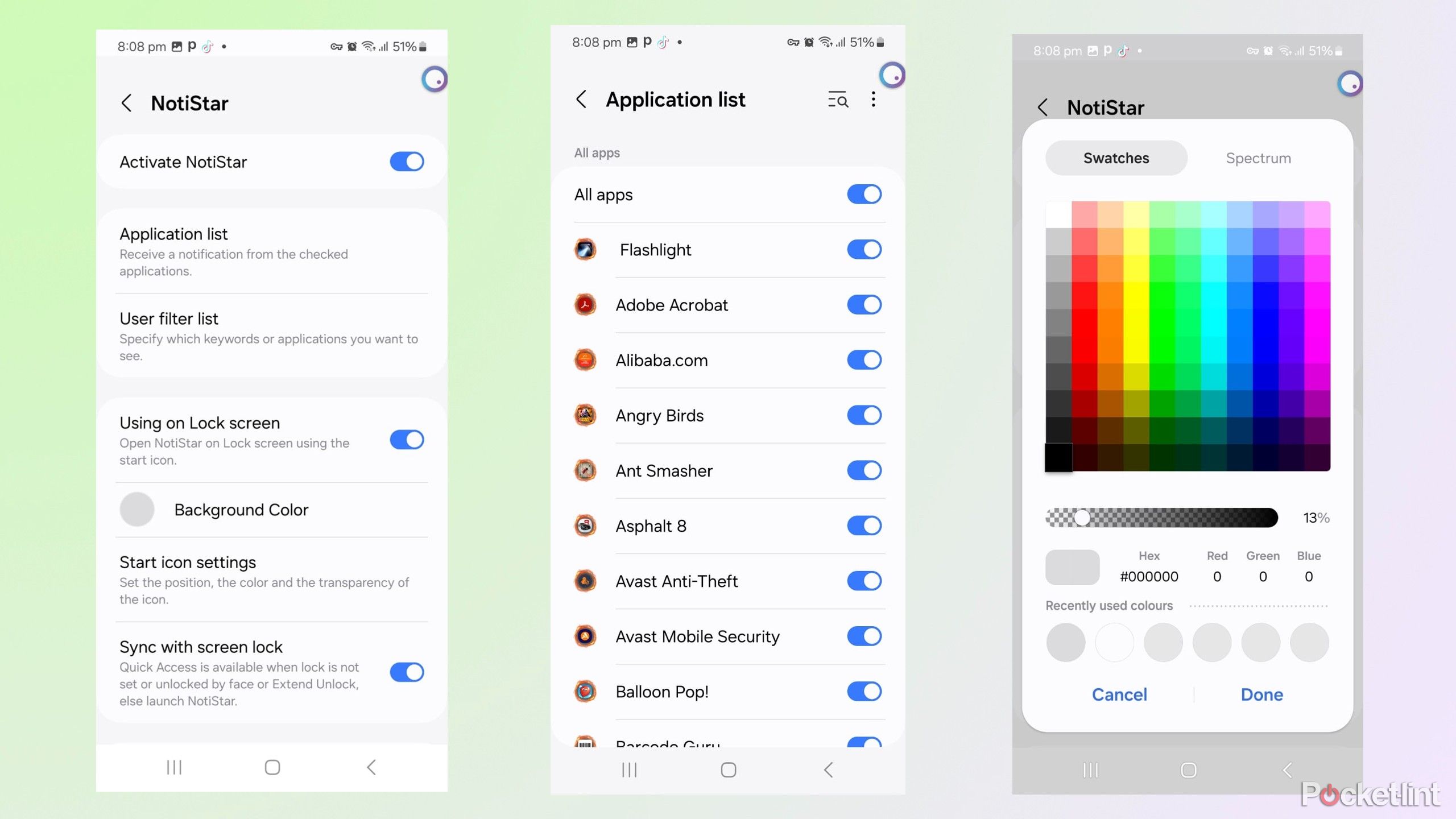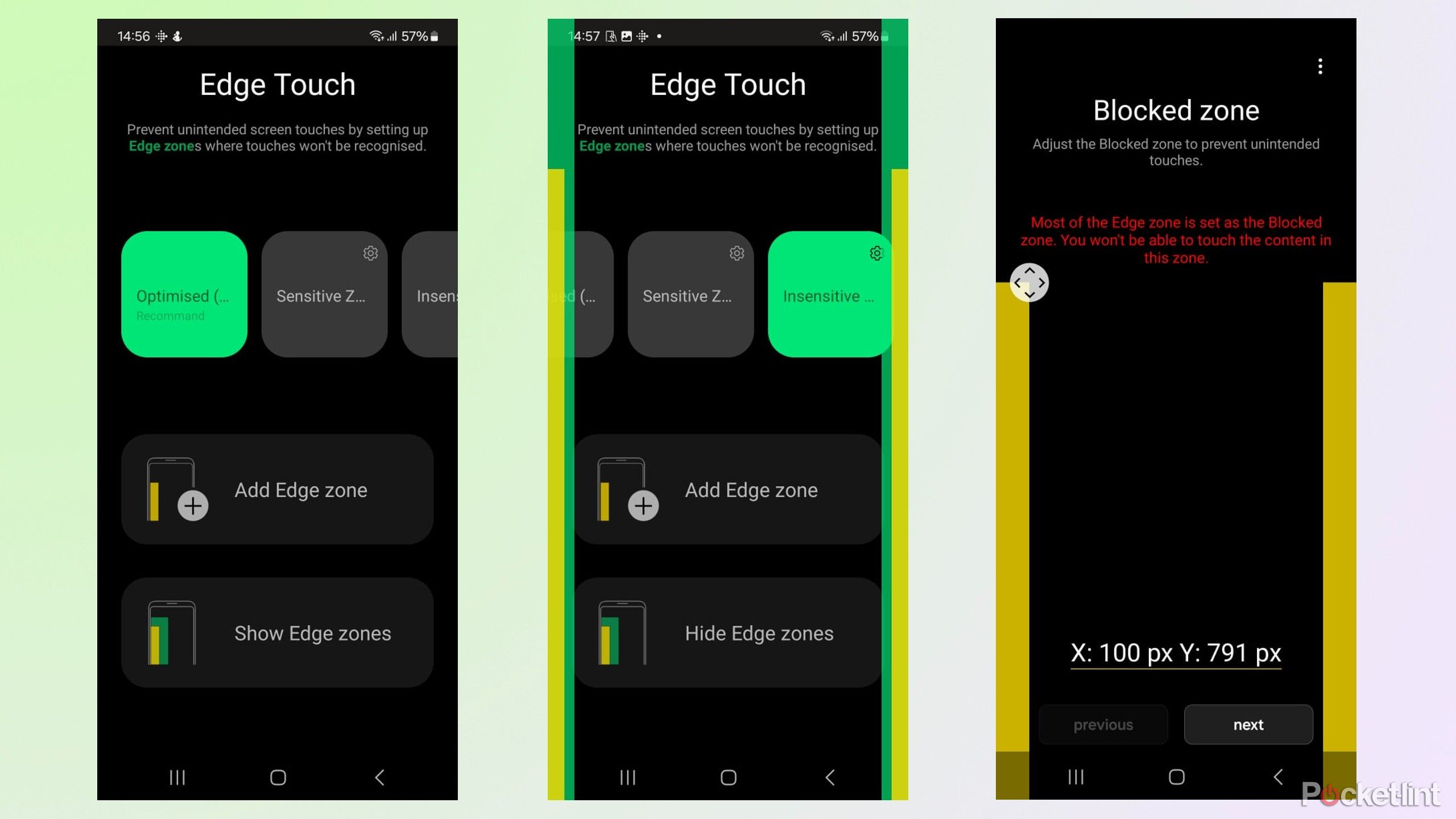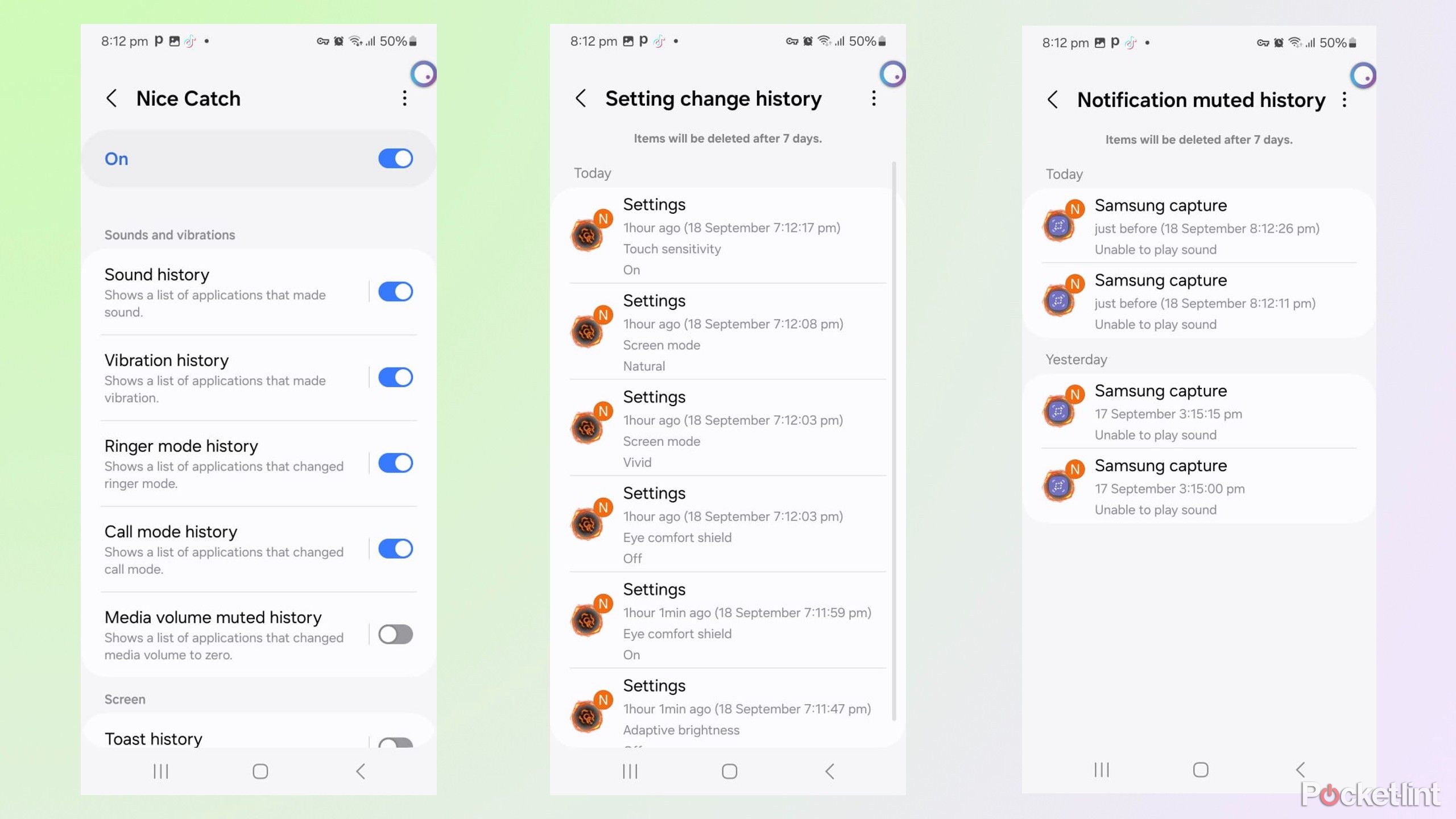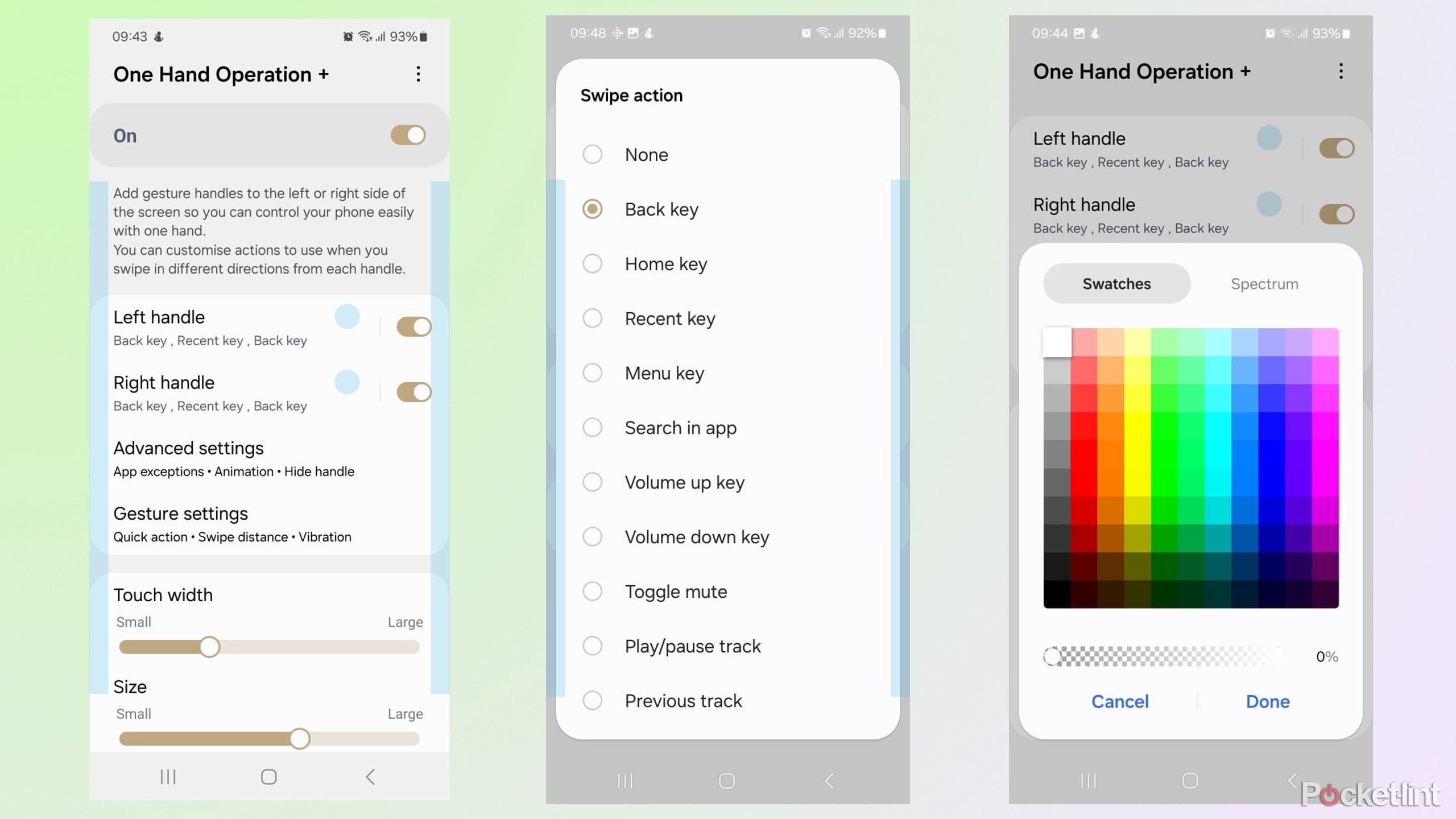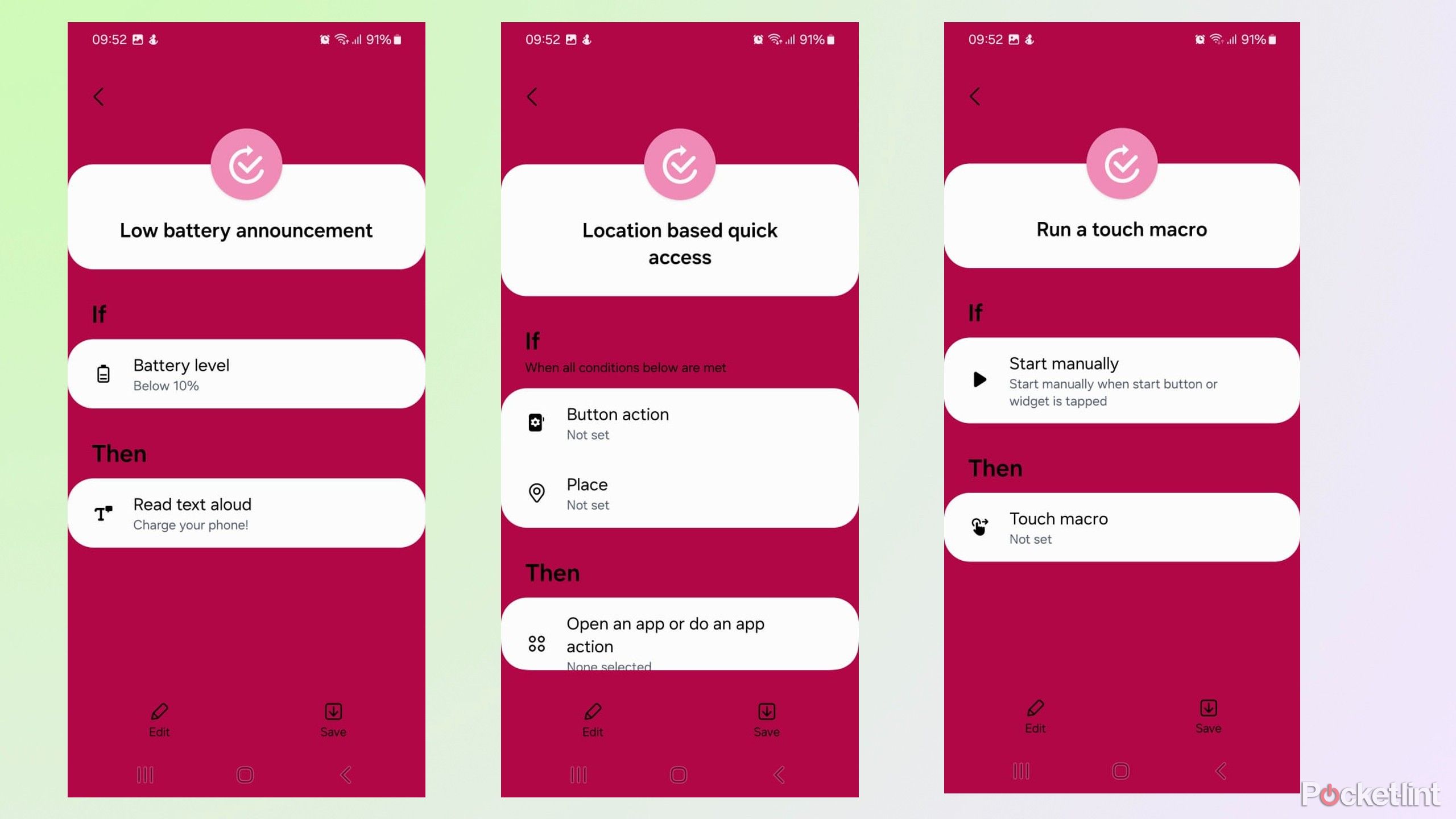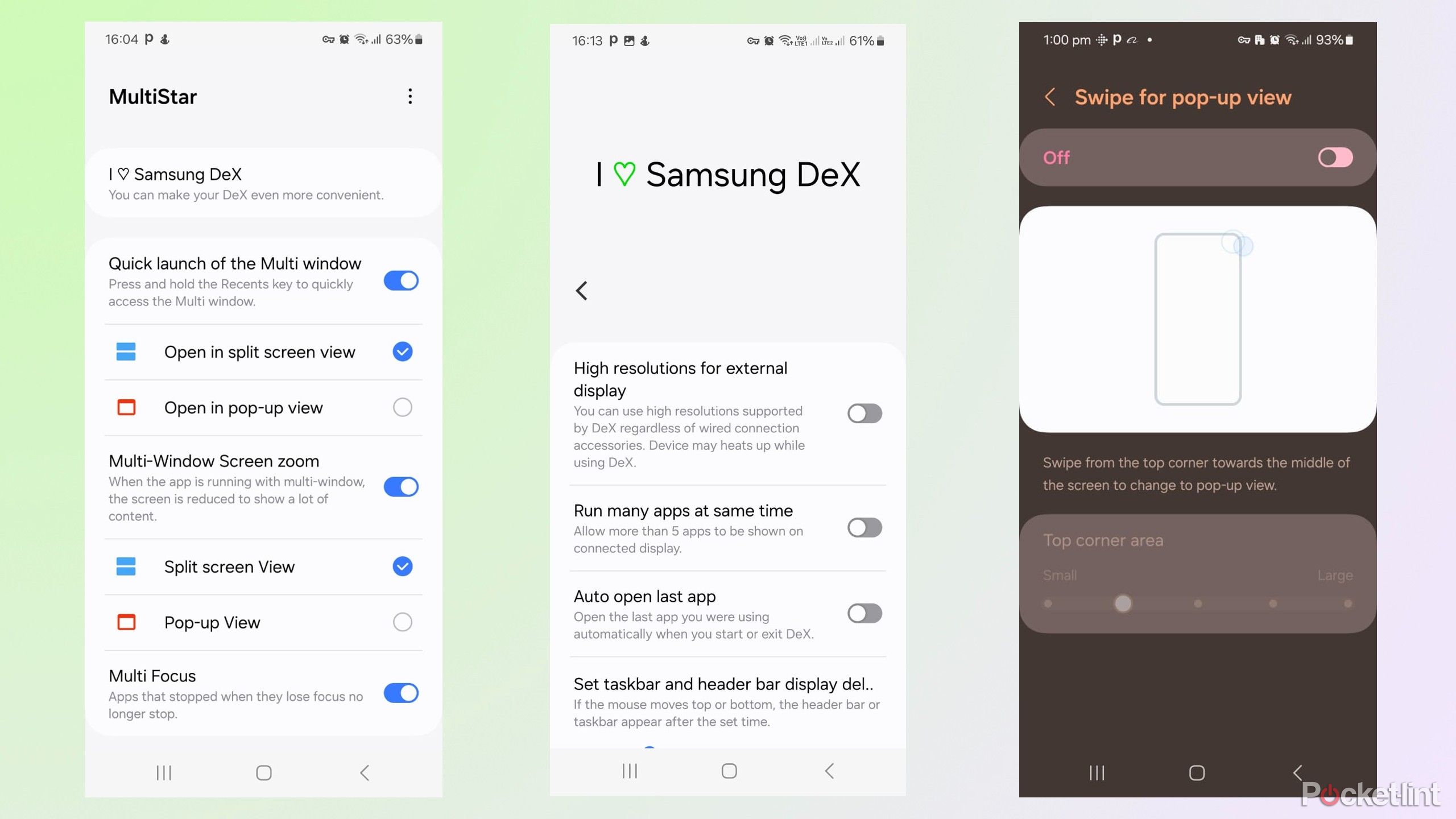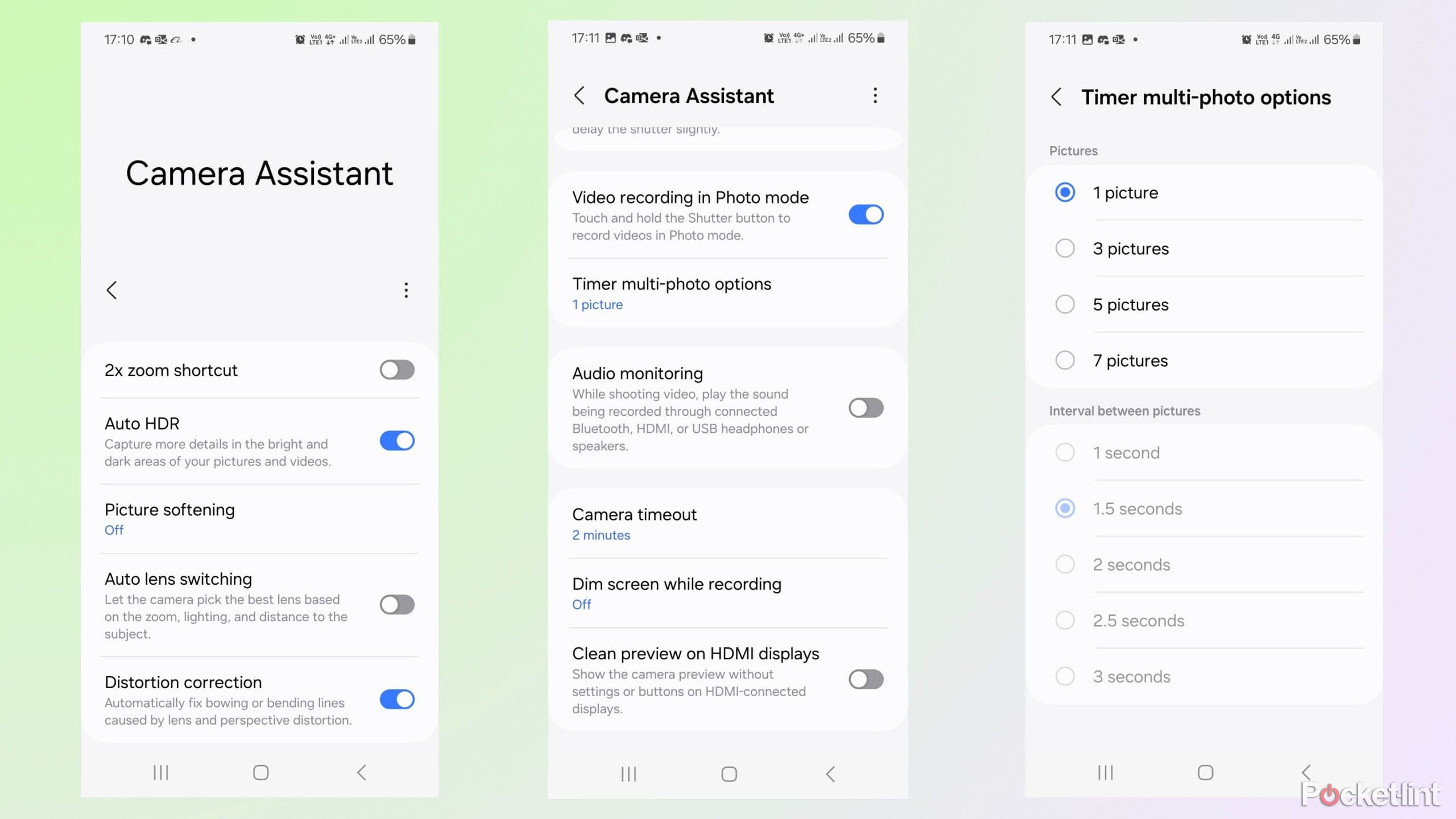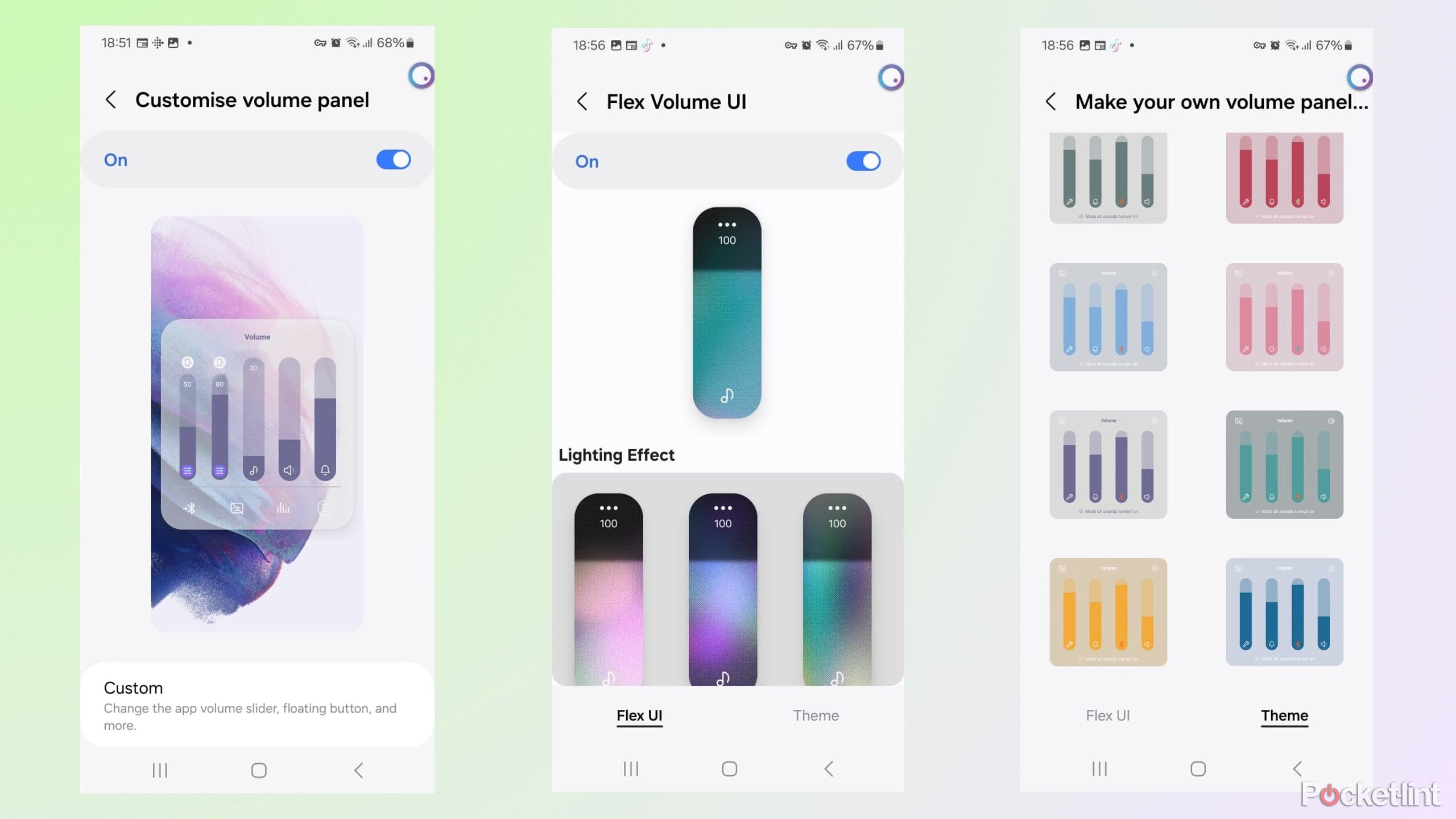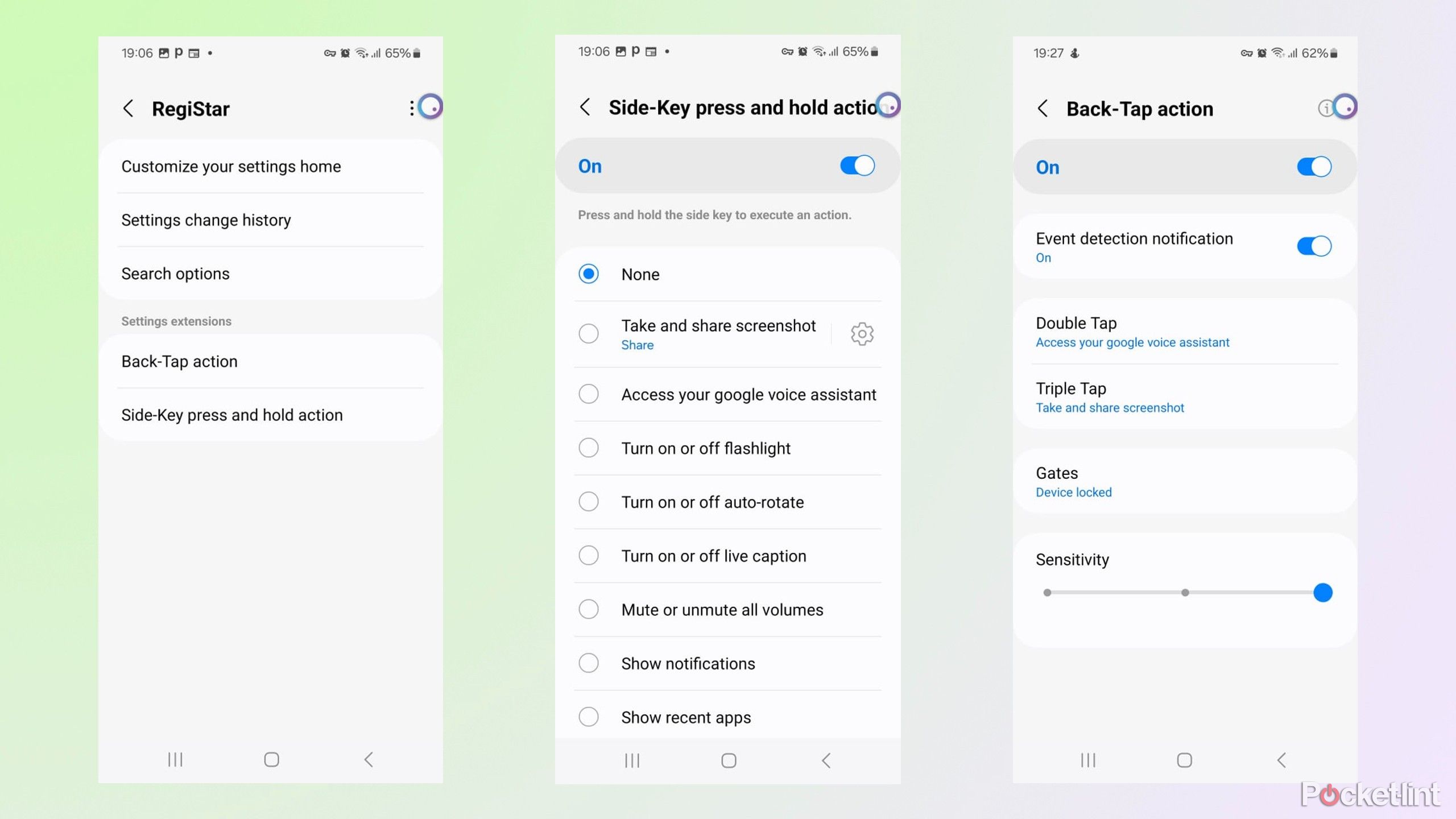Key Takeaways
- Good Lock by Samsung offers numerous modules to personalize Galaxy phones, from custom themes to keyboard tweaks.
- Key modules include Theme Park, LockStar, and Keys Café, providing various customization options.
- Additional modules like Home Up, ClockFace, and QuickStar enhance navigation, home screen, and notification experiences.
Do you ever get bored with your Samsung phone‘s standard customization options and wish you could do something different to reflect your mood or personality? The Good Lock app uses Android‘s unsurpassed flexibility to personalize every aspect of your user experience with unique colors and effects to suit your tastes. The sheer number of options is overwhelming, so the app is broken into several user-friendly modules to make things easier.
Each module handles a different aspect of your phone, like sound, themes, or camera performance, offering unlimited personalization possibilities for Galaxy users. As a Galaxy user myself, I’ll examine each of Good Lock‘s modules to see if it deserves its rating as one of the best Samsung Galaxy phone apps.
Good Lock
Samsung Good Lock allows you to customize the display, sound, camera, and other features of your Galaxy phone to improve aesthetics and functionality
Good Lock is split into Make-up and Lift-up modules. Make-up modules allow you to customize your phone, while the Life-up modules improve functionality.
1 Theme Park
Unlimited customization options
Samsung/Pocket-lint
Theme Park is a simple tool for customizing the appearance of your keyboard, icons, Quick Panel, and Volume Panel. Creating a new theme is easy because you can modify your current wallpaper, use a gallery image, or download wallpaper online as a starting point. Then, you can use the built-in color selectors to decide which colors you’d like as your background and have different profiles for day and night mode.
Modifying the other features is just as easy, and you can make custom keyboards, quick panels, and icons in just a few easy steps. Each app has a Create New button, which opens a preview of the corresponding feature with highlighted areas you can customize with the color tray located below. Theme Park is probably the best place to start when using Good Lock because it refreshes your phone’s most-seen features without being too complicated.
2 Wonderland
The icing on top
Samsung/Pocket-lint
Wonderland enhances your themes with moving wallpapers and new lock screen effects. The module is split into Create your own moving wallpaper and Create your different lock screen. Creating your own moving wallpaper simply requires you to pick a gallery image or one of the presets. It will crop it and add motion effects on the X and Y axes when you tilt your phone.
The lock screen effects work the same way. After picking an image, you can add Pixelate, Ripple, Sphere, Warp, and other effects and adjust the speed to spice things up.
3 LockStar
Samsung/Pocket-lint
LockStar completes your phone’s new look with upgraded lock screens and Always-On display styles. The lock screen tool picks your current wallpaper as a template and lets you add fun stickers to change the vibe. You can also add quick-access widgets like contacts, Google Search, or Calendar to your lock screen to make them more accessible.
The Always-On display works similarly but is limited to widgets only. You can pick the widgets you like from an app list and save them to add to the Always-On display. After creating your new displays, you can add a Lock screen timeout between 15 seconds and one minute and adjust the level of the Always On Display Auto Brightness to the level you prefer.
4 Keys Cafe
Create a custom keyboard with lighting effects
Samsung/Pocket-lint
Keys Cafe is packed with features to customize your keyboard and improve your typing experience. Make your own keyboard allows you to move the keys around and adjust their size to create custom layouts, which can be useful for professionals. You can do the same with symbols and add the ones you like to the Math and Chemistry templates if you’re in a specialized field.
Style your own keyboard is more about aesthetics and adding custom colors, effects, and sounds. The Color tab opens an extensive list of keyboard themes in various colors. Creating a unique theme is easy, too, with unlimited color options available in the tray for each keyboard zone. After creating your custom keyboard, you can add footprints, flashing lights, and other fun animations to your keypresses. The Sound menu allows you to take things a step further with fun touch sounds you’ll hear whenever you press a key.
My Sticker allows you to add custom stickers for your new keyboard. This simple feature requires you to select an image from your gallery, and it will crop and resize it to make a personalized sticker.
Play keyboard game offers a fun experience with Sentence Practice and Word Rain as the two titles to choose from. Sentence Practice gives you phrases to type and measures your speed and accuracy. Word Rain has words falling from the sky, and you need to type them out before they hit the swimming pool below.
The Advanced keyboard setting in Keys Cafe has sliders to enable and disable settings you might want to activate. Options include adjusting the auto replacement sensitivity, a longer spacebar when typing URLs, and adjusting the double-tap interval on 3×4 keyboards.
5 NavStar
New navigation layouts and icons
Samsung/Pocket-lint
NavStar is for when you’re bored with the standard icons on your navigation bar and want to try something different. You can choose between various preset icon sets or create a custom layout for a unique look. Another cool feature of NavStar is that it can add more icons to the navigation bar, which you can map to the camera, internet, or other apps for one-touch access without scrolling through menus.
Other NavStar options include a custom navigation bar height, which makes it easier to fit more icons, and a show and hide button that makes the bar disappear when not in use. You can also use NavStar to improve your swipe gesture experience by making the navigation bar area transparent and increasing or decreasing its sensitivity.
6 Home Up
Handy home screen tools for multitasking
Samsung/Pocket-lint
Home up offers a range of tools to improve your navigation experience.
Home Screen has a single page of settings to change your app grid size, and adjust background blur and color control.
Folder includes a setting for all the folders to open in a pop-up style and a customizable folder icon grid size. It can also adjust the background blur to match the Home Screen setting and customize the folder background color to match its icon.
Back-up and Restore lets you choose how frequently you’ll back up your layout, with options ranging between never, one day, or one week. You can decide how many layouts you’d like to back up with a maximum of 20.
Share Manager updates the Share button function when sharing files with friends and family. Once activated, it speeds up, sending images and videos by opening an extended menu with all your favorite apps and contacts displays for easy sharing.
When swiping through apps, you can choose between list, grid, stack, and other layouts, making it easier to view each page individually.
Task Changer adds custom layouts to simplify multitasking when many windows are open simultaneously. When swiping through apps, you can choose between list, grid, stack, and other layouts, making it easier to view each page individually. Advanced settings include a Mini mode for easier one-handed operation and the option to center the currently running app for improved visibility.
7 ClockFace
Time to change your clock display
Samsung/Pocket-lint
Why stick to the standard clock options when you can create something different with ClockFace? This module offers a range of digital and analog clock faces to choose from, and they’re previewed on your current background so you can see how they’ll look before committing. You can also create a clock using various fonts, layout styles, and colors for something unique.
Studio is one of the best features of ClockFace because it lets you create custom faces for your Galaxy Watch to match your phone.
8 QuickStar
Remove unnecessary information from your Quick Panel
Samsung/Pocket-lint
QuickStar is a nifty module for customizing your Quick Panel. It lets you choose between recommended themes in various styles or create your own in any color you can think of. You can also use QuckStar to edit which icons appear on Quick Panel to hide information like the battery level or network signal if you don’t want to see them.
This module has a dedicated clock settings page that can show or hide the date, AM and PM, and seconds when displaying the time. Changing the clock’s positioning is easy with simple left, right, or hide tickboxes.
9 Edge Lighting+
Fun notification effects to brighten things up
Samsung/Pocket-lint
The Edge Lighting+ module adds custom animations and effects when you receive phone notifications. You can choose between floating hearts, stars, and other effects and adjust the colors to your preferences. In addition to custom styles, the module lets you personalize your notifications based on keywords or double-tap the pop-up to open the app.
Show app icon instead of custom style image is probably one of the best Edge Lighting+ features because your phone will display animations of WhatsApp, Gmail, or other logos when you receive a notification from the app.
10 Nice Shot
Remove unwanted screenshots instantly
Samsung/Pocket-lint
Nice Shot is a user-friendly module for adjusting your screenshot, screen recorder, and selfie settings. The convenient sliders make it easy to disable crop snapping when editing screenshots, and you can add a delete button on the toolbar to remove unwanted screenshots immediately without needing to access the gallery.
Nice-Shot’s Selfie video options can make the background transparent, double the selfie video size, and auto-detect the background color. Do not disturb during recording is another handy feature that stops notifications and other pop-ups from appearing when capturing something on your screen.
11 NotiStar
One notification app to rule them all
Samsung/Pocket-lint
NotiStar manages your notifications and displays all the ones you want to see in one place to make life more convenient. To use it, you must pick your preferred options from the application list or choose certain keywords as filters.
Notification storage is another useful NotiStar feature that safely saves your messages and more for between seven days and no limit. This module can work from your lock screen when you activate the special start icon that can be placed anywhere on your display.
12 Edge Touch
Set some boundaries
Samsung/Pocket-lint
Edge Touch can fine-tune your edge settings, so predefined areas are immune to touch controls. Setting the length and width of the Edge zones on the side of your display is simple with direction arrows, and you can have the areas permanently highlighted on your screen so you know where the boundaries are at all times. If you don’t want to waste time manually, use the Optimized, Sensitive, and Insensitive presets to get it done faster.
13 Nice Catch
Track the troublesome apps
Samsung/Pocket-lint
Nice Catch discovers which games or apps are causing irritating vibrations, displaying unwanted ads, and other activities you don’t want on your phone. The module creates a tracking log, which you can view later to keep track of your phone’s activities. All you need to do is swipe the sliders, and Nice Catch will track the history of the sounds, vibrations, ringer, and other alerts generated by your apps.
The Settings change history, and Accessibility setting change History features are great for tracking your phone’s configuration changes and making it easy to restore the original settings if you’re unhappy. You can even use Nice Catch to track the history of blocked and muted notifications or the apps that’ve woken up your screen.
14 One Hand Operation+
Easy-swipe shortcuts for faster navigation
Samsung/Pocket-lint
One Hand Operation+ optimizes your phone for one-handed use by adding gesture handles on the screen’s edge. When you touch the screen, it will display arrows on the edges that can be swiped to open apps or tasks. You can then configure diagonal up and down and straight right and left swipes to activate the Home Key, Volume controls, screenshots, and countless other functions.
This module won’t interfere with your phone’s normal operation because you can customize its size, width, and position and set it to work above the keyboard when you’re typing.
15 Routines+
Automate your activities
Samsung/Pocket-lint
Routines+ is a simple way to automate certain phone tasks. The location-based quick access function is handy for opening apps when you arrive at or leave a destination. You can also set touch macros for your phone to perform a series of functions, like opening WhatsApp when you create a new contact or opening the photo editor when you take a screenshot.
The low-battery announcement can benefit busy people because it reads a text telling you to charge your phone when it drops below a certain level. Fingerprint to website can save you time by opening a set webpage whenever you scan your finger to unlock your phone.
16 MultiStar
Get the best out of DeX and improve split-screen mode
Samsung/Pocket-lint
MultiStar makes multitasking easier and improves DeX’s performance. The Love Samsung DeX feature can display higher resolutions on external displays and run more than five apps at a time, although these features can cause your phone to heat up or slow down, depending on the model.
Quick launch of the Multi window is another standout feature because it automatically switches the phone into split-screen mode when you press the Recents key. This allows you to work on two apps simultaneously and open more windows if you like. Multi-Window Screen zoom isn’t bad either, because it zooms out to display a larger viewable area when multiple windows are open.
17 Camera Assistant
Free camera upgrade for Galaxy phones
Samsung/Pocket-lint
Camera Assistant is a free way to boost your camera’s performance. The module consists of simple sliders that can add a 2 x zoom shortcut, auto HDR, auto lens switching, and distortion correction. Streamers and other pros will appreciate the Audio monitoring feature, which plays the sound being recorded through their speakers or headphones via Bluetooth or HDMI.
The Timer multi-photo is excellent for selfies because it can take one to seven pictures at a time at intervals of one to three seconds. Other useful Camera Assistant tools include Auto lens switching, Prioritize focus over speed, and a customizable timeout setting.
18 Sound Assistant
Individual app volumes and custom skins
Samsung/Pocket-lint
Sound Assistant customizes your volume panel and other audio settings. It upgrades the standard volume panel with extra functions and enables you to customize its appearance with colored themes and lighting effects and position it to suit your taste.
Individual app volumes is probably Sound Assistant’s best feature, because you can set the default volume for each app, so it will never be too high or low for your liking. You can also use Sound Assistant to use a custom vibration pattern as a notification alert or add fun microphone effects with the voice changer.
19 RegiStar
Only the settings you want and back-tap functionality
Samsung/Pocket-lint
With RegiStar, you can choose which options appear in your Settings Home and group them in any order you prefer. It also has a feature called Settings Change History, which logs any changes you’ve made to the display, volume, etc., so you can change them back later if you aren’t happy.
Back-Tap action adds another dimension to your Galaxy phone’s functionality because you can configure it to open certain apps and settings when you double-tap or triple-tap the back of your phone. Side-key press and hold action is pretty useful, too, because it will open apps or activate functions like the flashlight when you hold down the side key.
Trending Products

SAMSUNG FT45 Sequence 24-Inch FHD 1080p Laptop Monitor, 75Hz, IPS Panel, HDMI, DisplayPort, USB Hub, Peak Adjustable Stand, 3 Yr WRNTY (LF24T454FQNXGO),Black

KEDIERS ATX PC Case,6 PWM ARGB Fans Pre-Installed,360MM RAD Support,Gaming 270° Full View Tempered Glass Mid Tower Pure White ATX Computer Case,C690

ASUS RT-AX88U PRO AX6000 Twin Band WiFi 6 Router, WPA3, Parental Management, Adaptive QoS, Port Forwarding, WAN aggregation, lifetime web safety and AiMesh assist, Twin 2.5G Port

Wireless Keyboard and Mouse Combo, MARVO 2.4G Ergonomic Wireless Computer Keyboard with Phone Tablet Holder, Silent Mouse with 6 Button, Compatible with MacBook, Windows (Black)

Acer KB272 EBI 27″ IPS Full HD (1920 x 1080) Zero-Frame Gaming Office Monitor | AMD FreeSync Technology | Up to 100Hz Refresh | 1ms (VRB) | Low Blue Light | Tilt | HDMI & VGA Ports,Black

Lenovo Ideapad Laptop Touchscreen 15.6″ FHD, Intel Core i3-1215U 6-Core, 24GB RAM, 1TB SSD, Webcam, Bluetooth, Wi-Fi6, SD Card Reader, Windows 11, Grey, GM Accessories

Acer SH242Y Ebmihx 23.8″ FHD 1920×1080 Home Office Ultra-Thin IPS Computer Monitor AMD FreeSync 100Hz Zero Frame Height/Swivel/Tilt Adjustable Stand Built-in Speakers HDMI 1.4 & VGA Port

Acer SB242Y EBI 23.8″ Full HD (1920 x 1080) IPS Zero-Frame Gaming Office Monitor | AMD FreeSync Technology Ultra-Thin Stylish Design 100Hz 1ms (VRB) Low Blue Light Tilt HDMI & VGA Ports